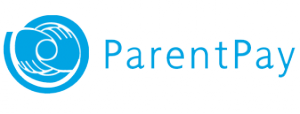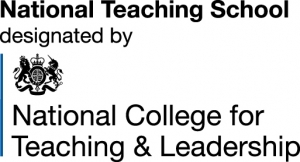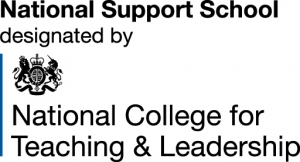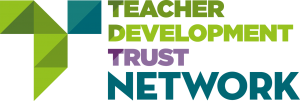More in this section...
Mobiles
We recommend that you only give your number out to family and friends who you know in the real world.
Advertising it or publicising it in any way is rarely a good idea! If your mobile number is given to people that you don’t know, they may hassle you, or you may attract undesirable or even dangerous people. This is why it might also be best not to put your number on your profile of your social networking site (like Facebook, Twitter, Tumblr, Bebo, MySpace etc).
Whilst having a camera phone can be cool, convenient and really useful, be careful if you share your photos with others. Pictures can be changed or shared around, so think about what the image is and who you are sending it to, before you press send. Once it’s out there it’s out there forever! Once it’s out of the box, you can’t get it back in!
Bluetoothing can be a quick and easy way of sharing stuff like photos, files and music. It’s important to be aware that unless you lock your Bluetooth, anyone in the area might be able to access things in your phone, like your contacts. If you don’t want to share this information with strangers (why would you?), then make sure you lock your Bluetooth. It might also be a good idea to change your password from the default setting of 0000 so people can’t guess it. Locking your Bluetooth can also help reduce the risk of getting viruses or spam to your mobile.
If you are receiving unwanted or insulting texts, you can contact your service provider. If you think that you are being targeted by other people, and they are upsetting you, have a look at the cyberbullying section of this site and use the links provided to seek advice or report the problem.