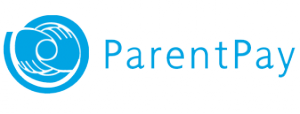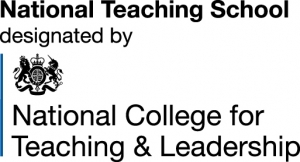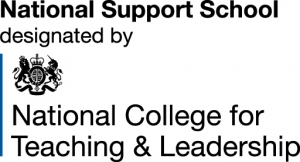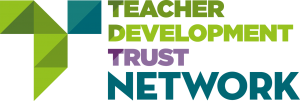More in this section...
Social Networking
Social networking provides us with unprecedented opportunities for communication using a variety of multimedia, and also with new ways to advertise ourselves to the world, but always try to be careful what, and how much, information you give out on your profile.
Remember that you may not know who your friend’s friends are… or (even less) your friend’s friends’ friends! And you don’t know what they’ll do with your picture or your phone number if you give it out to more people than you intended to by mistake or otherwise. Once your picture is out there, it is usually out there forever and you won’t be able to get it back. Be aware that information on your profile could potentially be viewed by anyone. So if you wouldn’t be comfortable printing it off and handing it out to anyone on the street, maybe it shouldn’t be on your profile?
We recommend that you use a nickname or your initials instead of your name (you don’t want just anyone knowing who you are!). Consider changing your photo to a cool graphic or image of your favourite band or pet, that way strangers won’t have access to a picture of you. It’s not a great idea to post where you’re going on your profile or twitter or where you live. Think through if you’d want everyone who can view the post to turn up at any time!
Think through who you want to chat to and how many of your personal thoughts you want anyone to view. Sometimes, it can seem a good idea to share what you got up to with your boyfriend last night, or the argument you had with your best mate; but as you’re writing remember that information could be public forever! It is tempting to share loads of stuff on your profile, especially since you’re often typing from the comfort of your own home. But remember, the internet is a public space. Test yourself by asking “would I want my teacher/Mum/Dad/stranger on the street to see this?” If the answer is no… DON’T post it!
If you know someone… who knows someone… who knows someone, it rarely makes them your friend, so think carefully about whether you should be chatting to them and what kind of things you’re saying. Ask yourself this question ‘does having a thousand facebook friends make me look cool or desperate?’)
If it’s really serious – like you think the person contacting you may be an adult who wants to abuse you or your mates, report the issue on the thinkuknow website by using their ‘Report Abuse’ button or talk to any trusted adult.
Use your Privacy Settings
Adjust your account settings (sometimes called “Privacy Settings”) so only approved friends can instant message you. This is unlikely to ruin your social life as new people can still send you friend requests and message you, they just won’t be able to pester you via IM. This means that people you don’t want to see your profile can’t
Don’t post pictures of you or your mates wearing school uniform. If dodgy people see your school badge, they can work out where you are and find you. The more anonymous you are, the less vulnerable you are to people who may have bad intentions.
Tick the “no pic forwarding” option on your settings page to stop people forwarding your pictures to anyone without your consent.
And…if we haven’t mentioned it enough already… Please lock down your security settings to ensure your pictures and information are only available to the people you choose. Remember, by default they may NOT be locked down!